We've got your business covered.
Our Seller Protection Policy will protect your online sales from fraud and chargebacks.
Sign Up for FreeLearn more about Seller Protection
Accept Payments from anywhere around the world.
Website Payments
The quickest, effortless way for your customers to pay. Simply add a "Pay with PayPal" button on your website and easily accept all major credit cards and PayPal online.
More about Website Payments
Payments by Email
Perfect for those who don't have a website. Create and send professional, customized invoices online in minutes and deliver payment reminders to your customers via email.
More about Invoicing
Receive payments with PayPal.Me
Create and customize your PayPal.Me link in seconds. Send it to your customers by phone, email, or social networks and they'll be able to pay you in real-time.
More about PayPal.Me
Find a PayPal certified developer.
Need help integrating PayPal with your website, app, or travel engine? Search our database to find the right PayPal certified developer for your business needs.
Find a developerBenefits of using PayPal.
Seller Protection
Our Seller Protection Policy will protect your online sales, minimize claims and chargebacks, and help prevent merchant fraud.
More about Seller Protection
Quick payments
After every sale, the amount hits your PayPal account almost instantly, so you can have flexibility with your money.
Greater market access
Available in 202 countries and 25 currencies, PayPal makes it easier for you to sell more safely to more buyers. We'll even coordinate currency conversion upon sale!
How to get started with PayPal.
Open an account to offer your customers a variety of secure payment methods–accept major credit cards on your website or via invoice–and sell more with PayPal.
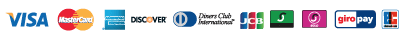
Create an account with your business email and address.
Activate the payment features you'd like to offer.
Start collecting payments via PayPal, credit or debit cards, or start invoicing customers.
Only pay when you get paid.
Our rates are extremely competitive and only apply after you've made a sale–we're here to help you maximize the value of your dollar.
Receive payments in seconds with PayPal.Me.
Create and customize your PayPal.Me link. Send it to your customers by phone, email, or social networks—without sharing your bank information—and they'll be able to pay you in real-time. Getting payments is now easier and faster than ever.
More about PayPal.MeStart growing your business.
Sign Up for FreePayPal Help Center
Have questions? Contact us here or call 1 402 935 2050 if you need help.
If you are already selling and you need support with your account call 1 402 935 2050.